|
We live in a world surrounded by technology. And we know that whatever field our students choose to go into as adults, their ability to succeed will increasingly depend on understanding how technology works.
That’s why Tritt is joining in the largest learning event in history: The Hour of Code, during Computer Science Education Week (December 3-9+). More than 100 million students worldwide have already tried an Hour of Code, and our students began their work earlier this year with Code.org. Our Hour of Code is making a statement that Tritt is teaching these foundational 21st-century skills. To continue bringing programming activities to our students, we want to make our Hour of Code event huge. Let's have our students coding inside and outside the technology lab and classroom. Third through fifth graders should have login info. in their agendas to continue coding at home, and Kindergarten through second grade will take their Code.org login info. home during Hour of Code Week. Have Twitter? Tag @trittstem and @trttechlab with the hashtag #hourofcode. Thanks for supporting this event!
0 Comments
The last four years were a blessing in so many ways. I was able to ease back into the work force, work at my children's school, and be supported by not only my fellow staff but an army of dedicated volunteers striving to give Tritt students the very best. I will miss not being a TTF funded Foundation Instructor, but I am super pumped to be a "real" teacher in The Cobb County School District!
This new school year is giving me a new role, Technology Instructor. The past three years have been rewarding as well as challenging as I helped enhance classroom standards while working on the basic skills they needed utilizing desktop computers. Now, though, I will be able to branch out and enhance my curriculum further with more varied technology tools. I can't wait to be more authentic as I model for students that that is what technology is, a tool to enhance their learning. From computers to laptops to iPads to green screen to programmable Sphero Spark+ robots, we'll make decisions as to what tool would be best to accomplish a task or project. Yeah! #authenticlearning Come by and see the lab when you can. It's not just a computer lab anymore; it's a technology lab! #excitedabout2018-2019 #TrittisDisney Well, that's a wrap! If you would like your student to continue working on keyboarding skills this summer, there are several resources linked to my blog. If you are a rising fourth, fifth or sixth grader, you will have access to Type to Learn all summer long! Take advantage!!
Login information is below. Account Code: 146729 Username: student id# Password: student id# Specials teachers will once again be offering the best of Visual & Performing Arts, Computer Lab & Technology, Indoor & Outside Games, and Science & Gardening in a summer camp for rising 1st-5th grade Tritt students. Camp will run from June 4th -7th, from 9AM-3PM each day, for $175. Make checks payable to "Tritt Elementary" with "Summer Camp" in the notes. Students can enroll from 3pm-5pm for an additional $50. Price increases on April 9th to $225. Spaces are limited, REGISTER NOW!
Here's what we're working on currently:
Kindergarten - My Kindergarten friends continue to wow me with their use of Kidspiration. We have mastered how to insert pictures and add text. Up next is a digital picture and text to educate others about germs and the prevention of illness. We're going to teach Tritt how to stay healthy! First - We have been working in PowerPoint and Google Earth to learn about our global address. This is a challenging concept, but the students have begun to understand where they live in the world. We'll head to Word next and use many of the skills we learned (inserting text and pictures). Second - We started 2017 with a bang! We coded, keyboarded, and honed our graphing skills. Currently we are collecting data on the weather of 2017 to deepen our understanding of the seasons. We'll graph our findings and then create collaborative line graphs of each type of weather throughout the year. Third - Third grade's finishing their research on their colony and beginning some graphic design work in Easel.ly where they will construct an infographic. Once they're "experts", we'll use this knowledge to research about Georgia's habitats and their threats and create a more robust infographic. Fun! We have graphic designers in the making! Fourth - Is PowerPoint outdated? With so many apps you can imbed for productivity, I don't think so! Fourth graders are currently learning the basics as they share their research on one of the 13 colonies. Once they've exhausted the bomb sound transition, I'll show them it's true power in building dynamic presentations. Fifth - We're continuing our public service announcement project using Office365's PowerPoint as well as Animoto (a web-based video creation app). Our students love this project! It encompasses each part of STEAM (the engineering process and the 4 Cs). I can't wait for the students to share their final cuts. Some will even make it on to the morning announcements! Type to Learn is now a website that can be accessed both at school and at home. The account code is 146729. The username and password remain the same, your students student id#. If you downloaded Type to Learn 4, please delete it as those accounts are now inactive.
I would LOVE to help as many students as possible enter in this competition. Mrs. Dean is a resource as well!
Click on the link below to learn more about the different categories and see what best fits your interest and talents! t's hard to believe that we're only a few short weeks away from finishing the first half of the school year. I've received wonderful feedback from the teachers about how the students are navigating computers when not in the lab. Hooray! Here's what we're working on currently:
Kindergarten - My Kindergarten friends have loved drawing on the computer using ABCya Draw. Around Halloween they used various drawing tools to create a picture depicting a nighttime scene(science standard: SKE1. Students will describe time patterns (such as day to night and night to day) and objects (such as sun, moon, stars) in the day and night sky. a. Describe changes that occur in the sky during the day, as day turns into night, during the night, and as night turns into day. b.Classify objects according to those seen in the day sky and those seen in the night sky.) We will continue to explore this program while meeting the technology standard of drawing an original picture. This is no small task since they are using a mouse! First - In first grade, student have been using The Graph Club to graph and analyze data. From The Very Hungry Caterpillar to our favorite Halloween candy to gathering and analyzing data about the foods we eat, students are learning every aspect of the program AND how to look at data with different types of graphs. Second - After finishing our work on drawing on the computer, we have moved onto concept mapping. Using their own curiosity about the world, students brainstormed various topics in a concept map, zeroed in on a specific topic, and generated questions to drive research. Students are note-taking in Kidspiration, connecting similar facts/details about their topic/main idea, and enhancing their information with color, graphics, and fonts. Third - Third grade is learning all about Internet research this quarter in the computer lab and ILC! Promoting the digital resources in Cobb Digital Library, students are using a variety of reference sources to create a concept map in BrainPop. This will be our final BrainPop project. Third grade teachers are excited about incorporating the program into their teaching second quarter. Fourth - Our fourth grade students are working with Office 365 again using PowerPoint to construct a presentation on one of the original 13 colonies. Using Trueflix (a Cobb Digital Library resource), they're note-taking either digitally or with pencil and paper to learn about the geography, people, daily life, and reasons those colonists settled where they did. We'll connect all their presentations into a hyperlinked map from which they can learn about the other 12. With that new found knowledge, we'll play KaHoot! a big hit every time we play! Fifth - Using their health standard on cyber safety, fifth graders have been learning about how to navigate this world of social media and other forms of technology. Once they're "experts", students will use PowerPoint in Office365 and the app Animoto to work collaboratively on creating a public service announcement educating other fourth and fifth graders about how to stay safe in this technology driven world. |
AuthorMrs. Pascual is the technology lab teacher at Tritt for the 2018-2019 school year. Archives
December 2018
Categories |
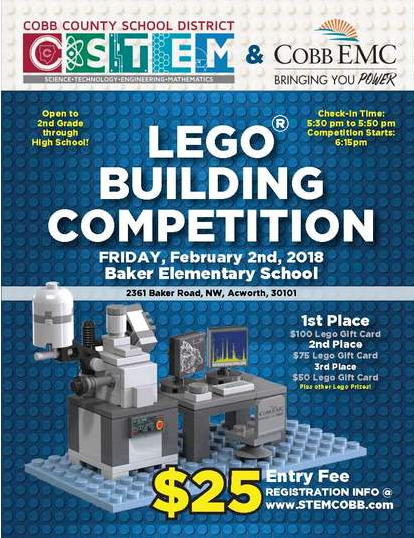

 RSS Feed
RSS Feed