|
The directions for our tilt game part 3 are below. Like Part 2, this is a bit more challenging than part 1. If it's possible to print the directions, I would highly suggest it. When you're done, you'll have learned to clone and broadcast messages in your program to end the game! Be sure to answer the questions below.
Please comment answering the conclusion questions below.
2 Comments
The directions for our tilt game part 2 are below. This is a bit more challenging than part 1. If it's possible to print the directions, I would highly suggest it. At the end, though, you will have made a game that keeps score! Fun! Comment below and let me know if you realize you created some bugs in your code and how you debugged. I know I created some!
Now that you know how to use Tynker, it’s time to build your first program—a dodgeball game where you tilt the tablet to avoid being hit by flying balls. Read the description of the game and then follow the steps for building the game. *Please click on the button below to email Mrs. Pascual if you are using a Chromebook. The procedure for building the Dodgeball Game is divided into seven parts. Please complete parts 1-3 below, or download the directions and print them.
|
|
||||||||||||||||||
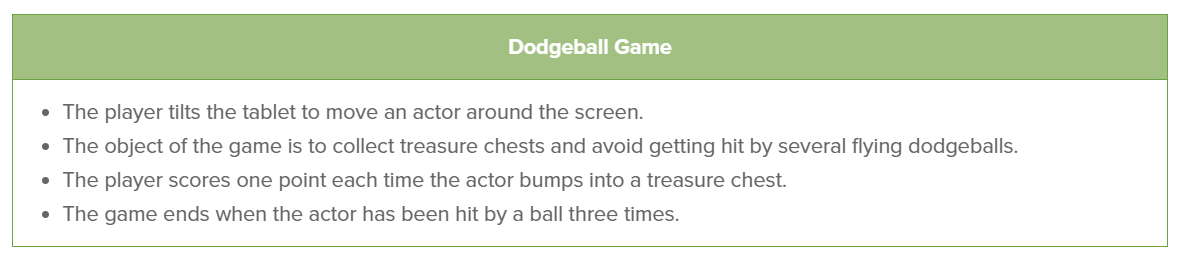
 RSS Feed
RSS Feed