3D Percussion Instrument Design *Please be sure that you have completed #TrittatHome1&2 before completing this lesson. In addition, head over to the 'Lessons' tab in Tinkercad for additional step-by-step help if you want more practice. Congratulations! You are now a 3D musical instrument designer for Tritt! You will customize three instruments and perform with your instruments in a musical production. Download the file below for step-by-step instructions.
Engineering Design Process with CAD Software*If you have not completed #TrittatHome1&2 and *TrittatHome3&4, please do that before proceeding with this activity. ASK: I've observed over and over again after school that ASP students accidentally take each other's backpacks since many look identical. Your task is to use your knowledge of CAD software to design a backpack tag. IMAGINE/EXPLORE: Brainstorm at least 3 designs (Brainstorming sheet file below). Choose your best design, keeping in mind the criteria listed!
PLAN/MODEL: Keeping the constraints in mind, draw the front and side view of your design on the graph paper provided below. Please write the dimensions for your design and check again that they meet those dimension constraints! *Each square on the graph paper measures approximately 5 mm. Go to your Tinkercad account (Scroll down to an earlier post for the link to your class accounts. Reminder: your nickname is your student id#). It's time to execute your best design! See the directions below for sharing your project file with me. Be sure to comment below to tell me you've finished!
Greetings, Fourth Graders! Hopefully, you had a chance to work through the Starters in TinkerCad. Watch the video below to learn about next steps. How's that house looking? Comment below!
Greetings, kiddos! Miss you! Check out the video....How else would I get a lesson started? ;-) Now for your actual work this week and next. We are starting our unit on CAD design and modeling. Links to your Tinkercad login are below the video. Your 'nickname' is your student id#. The Code.org link below gets you to the section login for each class. I have listed your class codes below. Please click on the Email button to message her for your secret words.
Eichler - SRMRST Freese - VSZWCN Kappel - QLJCSX Miller - DKJXTQ Mitchell - TBFZRM Rich - NGGZBN Swift - YVQKDW Try to work through your fourth grade coding lessons to gain some skill before trying fun projects like dance party and flappy game! After researching with Mrs. Bates in the LLC about weather fronts including: cold, warm, stationary, and occluded, students applied their knowledge by becoming weather reporters. They learned about green screen, or chroma key, how producers put together reports (background and script), and film on-air talent. The 4 Cs were at play throughout the process for sure, and their work was truly their own! We definitely have future Glenn Burns on our hands! Fourth graders became experts on one significant event in the Revolutionary War. They researched using Cobb Digital Library, setup a storyboard like movie/documentary producers would, and created their movies in BrainPop Movie Maker. Once completed, we watched each submission and worked collaboratively as a class to put the events in order using the timeline app, Sutori! App smashing at its finest! See some awesome examples below.
Well, year two of Type to Learn has begun. This year I would like for you my fourth graders to complete lessons 7-13. There is a direct link above to get to the login screen. Our school account code is 146729. The username and password are your student id #. Good luck!
At the beginning of each year, I like my fourth graders to think about what is truly important to them at that time. We talk about coding and algorithms with this, too!
What's the most important word to see in a name-tag? Your name, of course! We learn to copy and paste in Word so that we can distinctly see their name. After that, it's up to them. What's important? Family? Friends? Roblox? Can you show importance with the algorithm we learned? The more times that word/words appear the larger the word cloud generator will make it! |
|||||||||||||||||||||||||

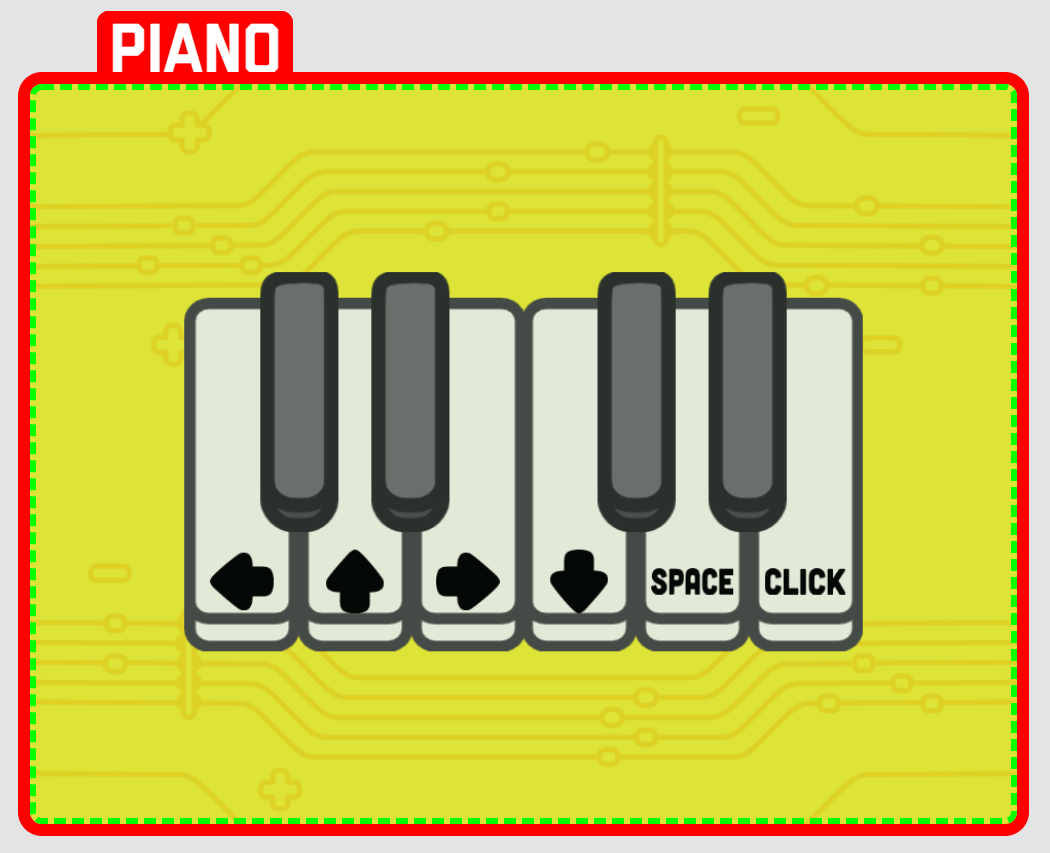
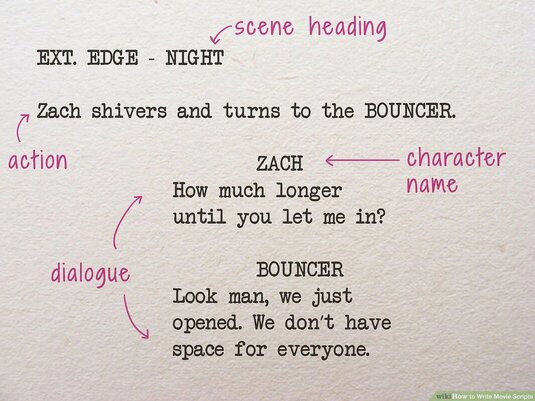
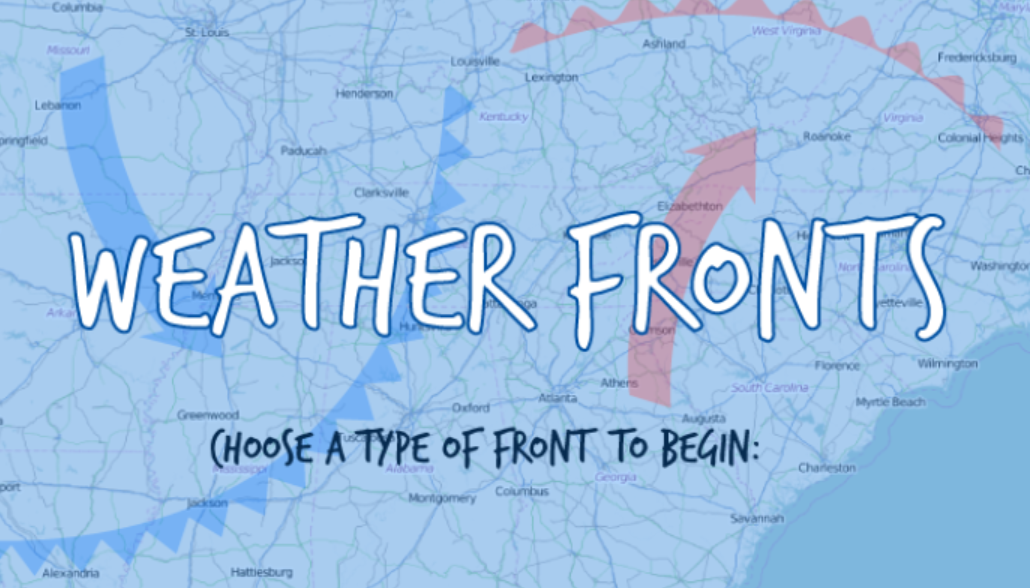


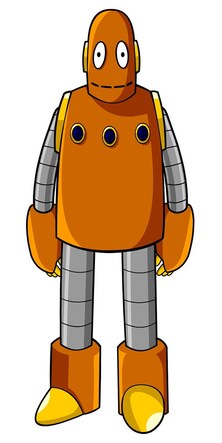
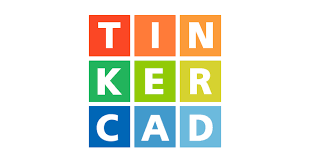

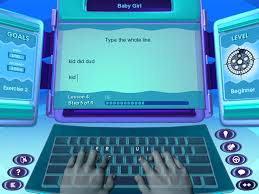


 RSS Feed
RSS Feed