|
Yes! You heard that right! You can borrow our Tritt Sphero Bolt robots for 24 hrs. of fun STEAM learning! Check out the video below to remind you of the basics and signup! I'll have some suggested activities included for you to try. Thank you to the Tritt Tiger Foundation for supporting STEAM learning at home!
0 Comments
Since it's #TigerBuildingChallenge week, why not create art out of your creation! Shadow Sculpture requires a light source and items you can find around your house. Give it a try! Below is a .pdf with more instructions. This artist likes to use hot glue, which is not kid-friendly. Try duct tape and what glue your parents have on hand that is!
Happy Week 4 of #distancelearning #TrittatHome. Want to explore science concepts like life cycles, weather, the sun with augmented/virtual reality? Let's get started! First things first, you need to print the following file and follow the directions detailed in the YouTube video below.
What do you think? Should we get a subscription for Tritt? Comment below! Get outside, take some pics of the beauty of spring, and use the Adobe Spark app to make a graphic. Have fun and be creative! Share on social media and tag me, so I don't miss out on your creation!
|
Archives
September 2020
Categories |
||||||||||||

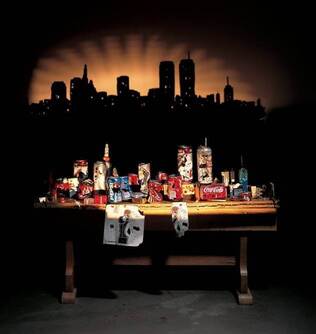

 RSS Feed
RSS Feed