|
Can you help first grade learn the healthy habits of our Tritt Tigers? Please fill out the form below.
First graders will be tackling a big problem at the end of the school year that involves coding an animation. Let's get the basics of our coding app, Scratch Jr. down, so we can prepare for this challenge. Check out the video below to get started!
Problem: Animals in Action
As a computer scientist, you need to be sure to use the engineering design process to complete this problem. Click on the file below to download launch log pages to help you through the process before and after you get into ScratchJr.
Now that you have selected 3 animals and their habitats and designed your game, it's time to create it in Scratch. Watch the video below. So! We're talking about animals and habitats. Watch the video below for a fun song to review! * Sorry about the sound quality of the video below...I'm not sure what happened. Download the .pdf below, print if possible, and make your plan for your model!
If you haven't completed #TrittatHome 2, please scroll down to find out the problem we're building our skills to solve. Check out the video below to learn more about Scratch Jr. and the challenges that will help build your skills. Try a few or all eight! Be sure to share your favorite with me! Way to rock these Scratch Challenges!
CONCLUSION QUESTION:
Why is it important to test your code frequently while programming? Why do you think this? Comment below. Click on the Code.org links below to work through your first grade coding lessons or work on a fun project like a flappy game! Activity 2: Intro. to Scratch Jr. Please download Scratch Jr. Here's their website to learn what platforms work with the app. Comment below to contact Mrs. Pascual for assistance. Conclusion Questions/Challenge:
Greetings from Mrs. Pascual! Check out the video. Recognize it? Please watch the video to learn what you'll be up to this week.
|
Archives
January 2023
Categories |
||||||||||||||||||||||

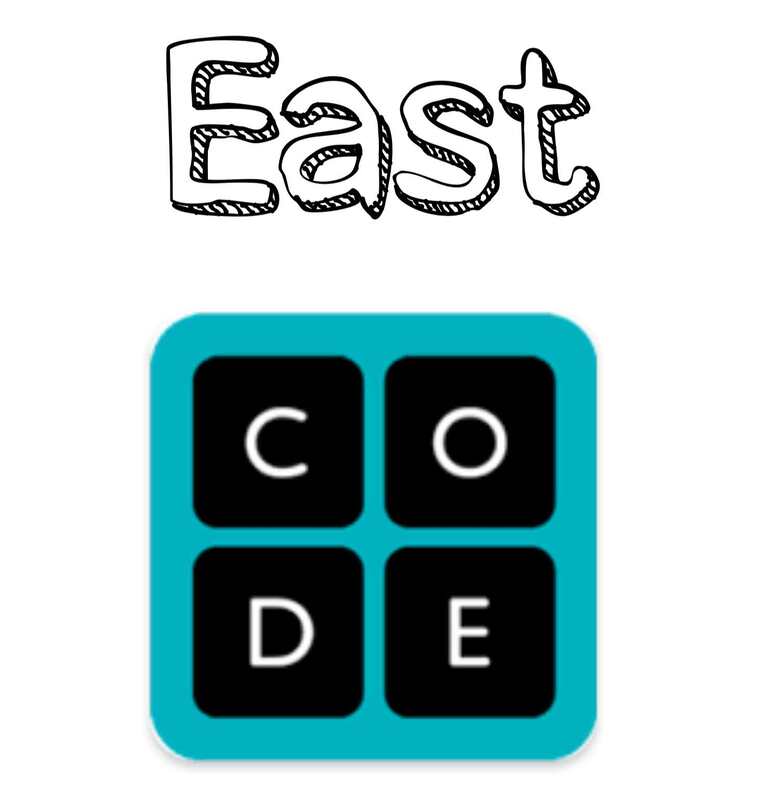


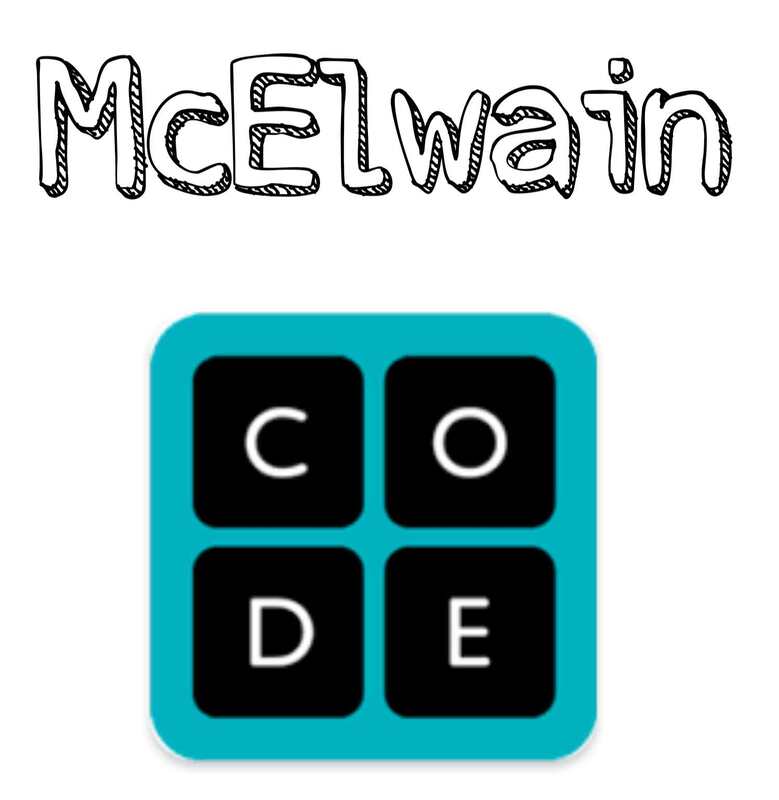
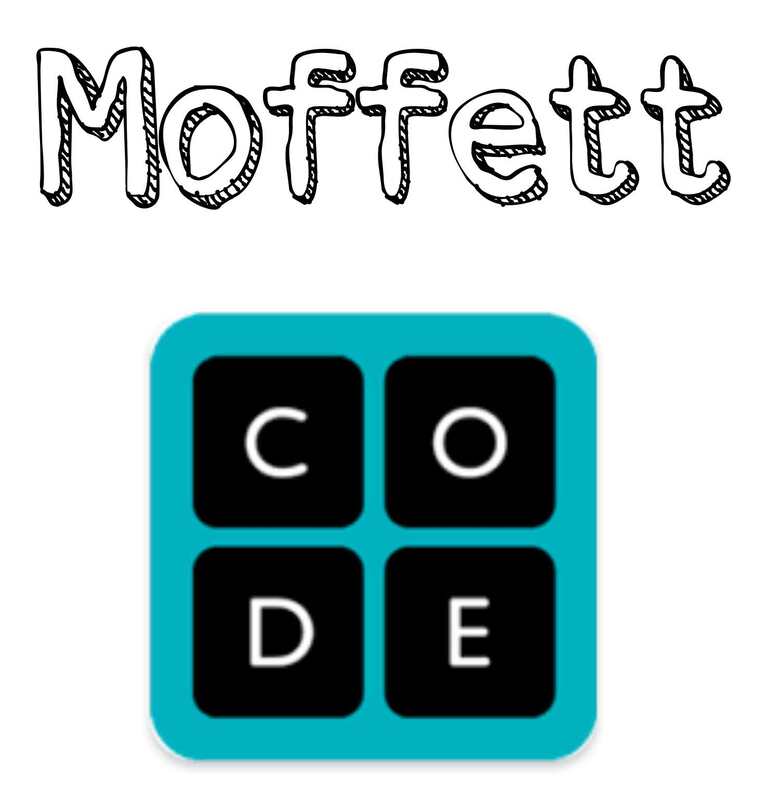
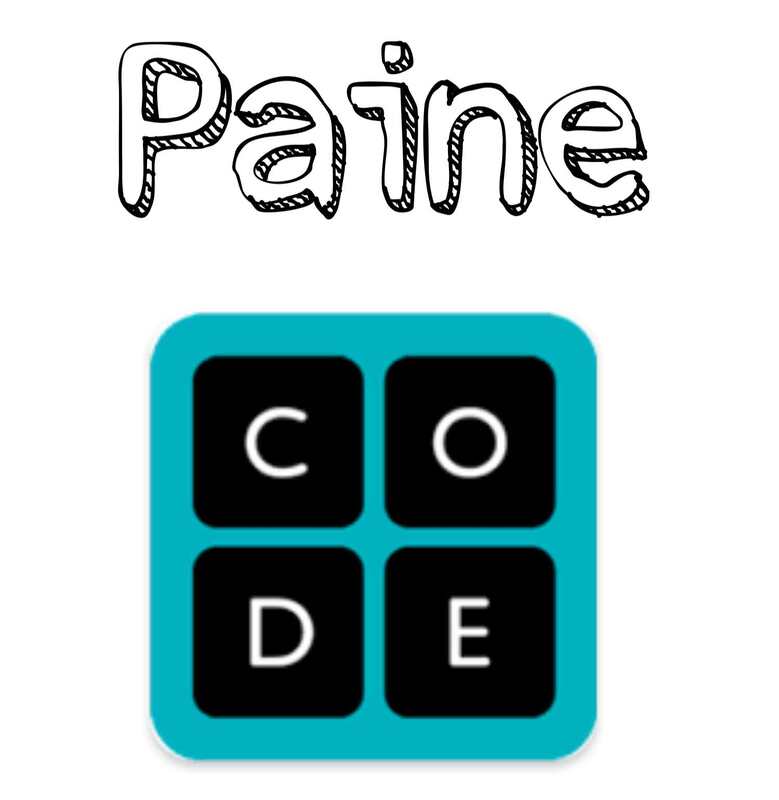


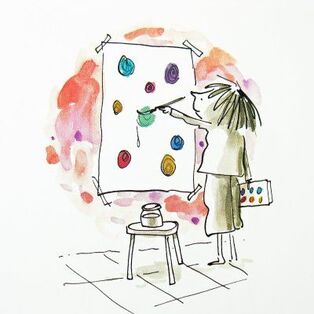
 RSS Feed
RSS Feed